Concept of Database Portability: With the launch of Exchange 2007, a new feature called Database Portability was introduced for the first time. The key responsibilities of this feature include:
In this version of Exchange, Microsoft has provided facility to move a mailbox DB from one server to another in the same organization, providing computer names must differ. This enhanced concept of moving databases is known as Database Portability. This feature helps in disaster recovery through command-line interface and is often considered as Exchange 2010 Database Portability Disaster Recovery Management.
However, there is a limitation endorsed to this approach such as the edition of both the Exchange Server needs to be same for allowing migration of databases and it does not allow migrating databases to Server existing outside organization.
Prior to the launch of this feature, in the earlier version of Exchange, whenever a DBA has to move a database from one Server to another, it first requires mounting it to Recovery Storage Group (RSG).
Mount Exchange DB through Database Portability to Enable Disaster Recovery
Prior to start the mailbox-moving process, it is important to set suitable rights for implicating “Server Administrator Role”. By implementing the below mentioned cmdlet, appropriate permissions can be assigned to the user or the group.
Now, when the permissions are been set correctly, the process of mounting databases can be implemented by using the following commands.
Step 1: Restore database EDB files and LOG files from backup to the projected Server where it needs to be mounted.
Step 2: By executing the ESEutil /mh switch, ensure that database is in the ‘Clean Shutdown’ state. This can be done by executing the following command:
Step 3: In case of ‘Dirty Shutdown’ State, the DB has to bring back to normal mode and it can be done via executing ‘Soft Recovery’.
Note: Dirty Shutdown is a state of DB when it is not shut down properly and EDB files are still linked to the transactional log stream.
Once finished with execution of the above-said command, check the status of your database, it must be ‘Clean Shutdown’.
Step 4: Next, by executing New-MailboxDatabase cmdlet, a new mailbox will be created at target server to restore the data of source server.
Step 5: Due to the same names of target and source DB, the process of overwriting will occur. To permit the process of overwriting to be initializing, DBA requires setting permission for this which can be implemented using “This database can be overwritten by restore” and the mentioned parameters can be set by using “Set-MailboxDatabase” command.
![]()
Step 6: Copy and Restore Exchange EDB files from source Server to the target Server under the newly created Storage Group.
Step 7: Next, by using the following command, mount the database to the target Server.
Step 8: To redirect mailboxes to new Server, execute the following command.
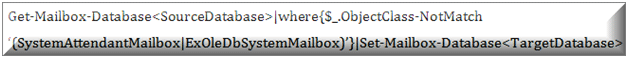
With this the task to move databases has been done and using this procedure in Exchange 2010 Database Portability Disaster Recovery is possible.
Limitations to this approach:
Alternative Approach to Database Portability
Although this approach is helpful for Database Recovery but it is bounded with some limitations such as databases with native version can only be mounted. Also, only private mailboxes will be recovered as this approach is not supported by public folders. So, a more flexible and simpler method is available to recover database EDB files, no matter whatever is the version. Exchange Recovery Software is a complete solution that supports recovery of private and public folders from Exchange Server.