MS Exchange Server is powerful and well-known application in the Mail Application market which is used to create a collaborative messaging environment in the small to big enterprises. In its different revisions, a lot of improvements have been done in it that has made its database less vulnerable to damage along with some extraordinary facilities for messaging.
However, in some circumstances Exchange Server database file could be lost or get corrupted because of Logical and Physical corruption. To overcome with this kind of problem user have the only one option left is backup. If users don’t have a backup copy then ESEUTIL and ISINTEG inbuilt utility help to fix the database errors.
Before using inbuilt command line, let us take an overview of physical and logical corruption level. Physical and Logical corruption are divided in three sections such as Page level, Database level and Application level that affects the database of EDB file.
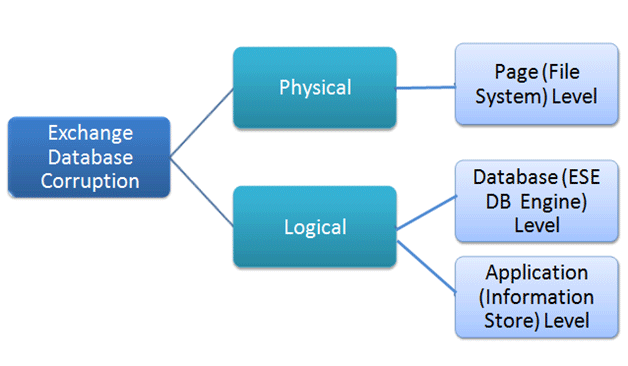
Physical Corruption: A physical corruption issue arises due to damaged drive or other hardware elements of the system (In the other words this type of corruption happens due to hardware failure). In this circumstance, the entire function of the Exchange server is stopped or gets crashed.
In this case user receives below mention error in Exchange Server Application Event Log. Below table defined the -510, -1022 and -1018 error message with complete detail.
User can overcome this database and page level corruption issue and also fix this above mention error from the Exchange server using ESEUTIL utility which provided by Microsoft. In the coming up segment users can know about the ESEUTIL command line and how it works step by steps.
This image shows state of corrupt database before starting repairing procedure.
Below mention images represent standard syntax for repairing EDB using ESEutil
Run the ESEUTIL/p command
Once users use Eseutil /p command line, then it will delete bad sector from the database and white space for corrupt page will be generated.
After applying Eseutil/p command, user could notice the free space in DB (database). To eliminate this white space from EDB file, perform offline defragmentation through Eseutil/d command.
Through the Eseutil/d command, physical size of the database will be reduced and white space will be deleted but it will cause a mismatch in physical and logical numbering of EDB file.
Logical Corruption: This Logical corruption issue generally occurs due to damaged or some missing DB (database) objects like information store corruption and database engine failure. This type of issues also happens at application level in the mailboxes folder. This corruption problem affects the application of Exchange server itself. As compared physical corruption, logical corruption is tricky to fix. But Microsoft offered ISINTEG command which helps to resolve database corruption.
ISINTEG
Isinteg command mostly used to test and repair logical inconsistencies in the database. To use this utility, user can open command prompt and go to \Exchsrvr\Bin folder.
User can run this command on the main server and find the common logical errors in MS Exchange server private and public information store database.
Note: User can run this Isinteg utility after using Eseutil utility.
Below mention images represent of ISINTEG command lines
Run this following line from a prompt command:
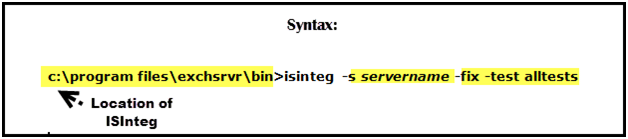
Output:
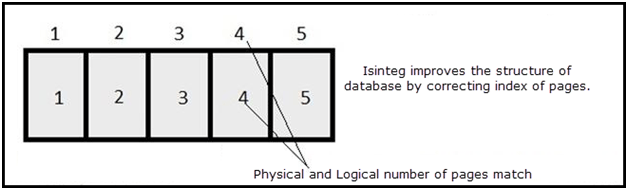
Now, to check integrity of database, run the following command. If it shows zero errors, it means the database is fixed and ready to be mount on Server.
c:\program files\exchsrvr\bin>isinteg -s ds -test folder
Summary:
From the above section we discussed about both physical and logical corruption issues in Exchange server and also its negative impact on the database. In order to overcome this error problem Microsoft provides two utility ESEUTIL and ISINTEG which helps to recover data from Exchange server offline databases.
After done all the hard work on Exchange Server databases, if the problem persists in the databases then the only option is left for the administrator is third party tool. In this unfriendly situations third party tools are play their best role to fix the problem thus, go for Exchange Recovery Application to overcome with physical or logical issues and get all content from exchange mailboxes and convert into .pst or new Exchange Server.