Exchange Server, the foremost Client-Server application is used by various organizational setups all around the world. The situation when Exchange Server crashes often compel users to think how to recover Exchange Server 2013 as Exchange 2013 is highly picked for organizational data management. With some pre-requisites, Exchange Disaster recovery method that is associated to Domain Controller will work towards Exchange database revival.
Note: Before getting started with Exchange Domain Controller, one should know the limitations or conditions:
Getting Started – Disaster Recovery Exchange 2013
The reach of Exchange database for proper disaster recovery is the basic need. The domain controller is the best equipment to perform Exchange database recovery. If the user is looking for Exchange database recovery when there is single Domain Controller playing the role of Exchange Server, then it is not possible. There should be a member Exchange Server, it is a good practice to offer better results. All recent editions of MS Exchange will work with this concept, even the steps of the procedure will not remain same.
Exchange 2013 Disaster Recovery Step by Step
To set the platform for Exchange database disaster recovery, the requirements will be:
Server details under Active Directory rights
To do this help of ADSIEDIT navigate the above mention location
Navigate to the properties of “Mailbox Database 1679725872” and not down the below mention values for the drive letters which has the locations of log and database file.
Note: It is required to get complete knowledge of ADSIEDIT before moving on to use the tool.
Brief Information about ADSIEDIT
It’s an editor for Active Directory and manages the associated objects/attributes. Moreover, it is abbreviated as Active Directory Service Interfaces Editor. Under the forest of selected directory adsiedit.msc permits to get the preview of Exchange objects with associated attributes. For having a view of attributes, editing of objects, and making queries for particular objects, the ADSI EDIT will be used.
When you are done with Exchange 2013 Disaster Recovery Setup by setting the basic pre-requisites, the steps to recover Exchange Server 2013 using Domain controller concept will be:
Active Directory Users and Computers >> Crashed Server (make right click on it) –Reset Account
After rest the Account then you will be able to add same server of the domain
ADSIEDIT –> Start -> Administrative tools should be your selection -> ADSIEDIT (right click) -> Connect to -> selection of Naming Context -> follow Configuration under drop-down list
DN of the Exchange Server.
Before opting the PowerShell Commands, it is required to install “Import Module Server Manager”.
Run this following command on PowerShell.
Install the application properly, then restart the Server after getting updates for roles and features also. To pick up the desired application from the Microsoft Site, you can follow this link. Click Here to move ahead.
To get other updates to perform the actions properly follow the article KB974405
Now you need to set log file path and database file path, when you are performing the process both of these paths will be varied.
Location of Microsoft Exchange Server in the System
Restore data file path
Note: Log file and database file path is different in particular scenario
Now you need to download Exchange Server 2013 on your computer. To get the download that you will have to save at local drive, click here.
In Windows PowerShell, type the command given as:
Run this command: Recover Server Switch
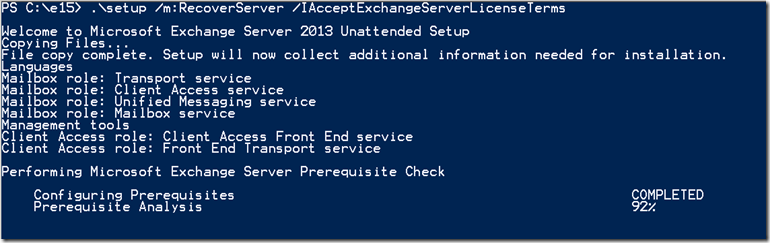 This window show the Configuring Prerequisites
This window show the Configuring Prerequisites
The Exchange disaster recovery for Exchange 2013 is now done and the other step will be placing the recovered database at right place. Mounting the store after restoring database should be your responsibility once you are done with Exchange database recovery with Domain controller.
Now open Exchange Admin Center >> click on “Server” from the left pane then >> hit on “Database” tab then select the “mount database” tab
Once mount operation is done. All emails will be restored to desired Exchange mailboxes and users will be able to perform send/receive operation.
Necessary Points To Remember
What To Do When Domain Controller Fails To Recover Exchange Database?
If it happens again, then you will have to think how to recover Exchange Server 2013. The best and effective way to cut down all the limitations of Domain Controller Exchange Disaster Recovery is using Exchange Recovery tool. This tool works stand-alone and works for all annoying conditions where Exchange database recovery is required.