Resolving Query on How to Move EDB Exchange 2007 to 2010 Version
In MS Exchange 2007, the mailboxes can be moved using “Exchange Management Shell’ which is the part of “Management Console” and works upon “Powershell” cmdlet commands. With the launch of Exchange 2010, that incorporates many of the renovated features, the need for migrating databases increased to a greater extent. Therefore, if you are looking forward for how to move EDB Exchange 2007 to 2010 version, the information displayed in this section will be beneficial for you.
For moving databases from one Server to another within network, there are some pre-requisites that has to be maintained, such as
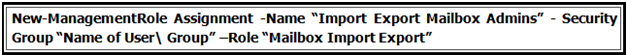 If all the above mentioned pre-requirements are implemented in a correct manner, the migration task can be started so as to move databases from Exchange 2007 to 2010. For this, execute the following mentioned cmdlet.
If all the above mentioned pre-requirements are implemented in a correct manner, the migration task can be started so as to move databases from Exchange 2007 to 2010. For this, execute the following mentioned cmdlet.
In this example: Suppose, user mailbox name is ‘AdamSmith’; Source Database name is ‘DB01’ and Target Database name is ‘DB02’.
Step 1: To move Exchange mailbox from one Server to another, it is important to check whether the mailboxes are ready for migration or not for which following command can be used:
Note: If any error occurs in the specified mailbox files, the above mentioned command will display an error message on screen.
Step 2: The following syntax will move the user mailbox to the new database
Step 3: To enable batch migration of mailboxes from Exchange 2007 to 2010
Step 4: The size of the mailbox can be restricted by using the following syntax:
The above stated procedure is a guide to help you out if you are looking for resolving the query on how to move EDB Exchange 2007 mailboxes to 2010 using Powershell Commands. The procedure is quite lengthy and must be carried out in a correct manner as even a minor mistake can leads to loss of data from the user mailboxes. So, it is recommended that you must backup all the mailboxes prior to initialize the migration process.
However, you can move mailbox databases from Exchange 2007 EDB files to 2010 or any other version by using Exchange Recovery software that helps in migrating databases in an efficient manner without compromising with the integrity or structure of files.